The social media environment is ever-changing. You could get away with simply posting on multiple social media accounts (Facebook, Twitter, etc.), once or twice a day a few years ago. These days, you must build a solid social media content strategy, carry it out, and keep track of its effectiveness. Naturally, that entails time and effort.
Between uploading, sharing, and commenting, how can you keep track of the overall picture while you’re doing it?
Here’s some advice for every overwhelmed company owner and social media marketers out there: Create a social media calendar.
Having a social media content calendar will guide you in being organized, simplifying your message across various social media platforms, monitoring your performance, and developing a more effective social strategy as a whole.
Here are the steps that will walk you through creating your own social media calendar.
Go Over Your Current Social Media Pages
The first step is to have a complete audit of your current social media pages.

Following up on your action plan for the first stage might result in something like this:
- Updating security and passwords in your existing account
- Reporting impostor accounts and archiving old social media posts (and threads)
- Identifying content and advertising that have succeeded in the past
- Identifying low-performing impressions, clicks, likes, shares, or responses on your content and social media campaigns
- Setting new performance standards for each account
Examine your current social media content to help you find ways to improve your existing social media strategy.
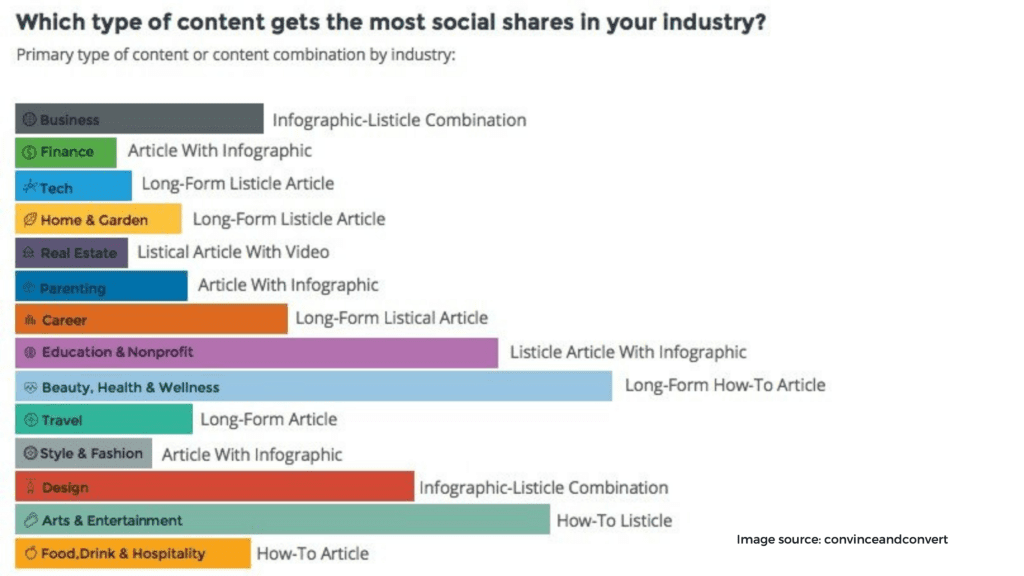
Identify the Type of Content That You Want to Share
Now that you’ve refreshed/overhauled your plan, the next step is to figure out what sort of content you’d want to share regularly.
You can consider the following type of content:
- Start a conversation with your community by providing them with topic starters.
- Share your expertise through blog entries.
- user-generated content
- Repost content that is relevant to your business or cause
- Share quotes and tips
- Create engaging multimedia content
- Promotional offers and activities
After this stage, you should have a list of content and a strategy for what kinds of postings you want on your social media accounts. When it comes to selecting which post should go on which social media platform, this is important. For example, you should place more visual collateral on Instagram, Facebook, and Twitter. Meanwhile, you should maintain a collection of blog articles and conversation starters on LinkedIn, Facebook, and Twitter.
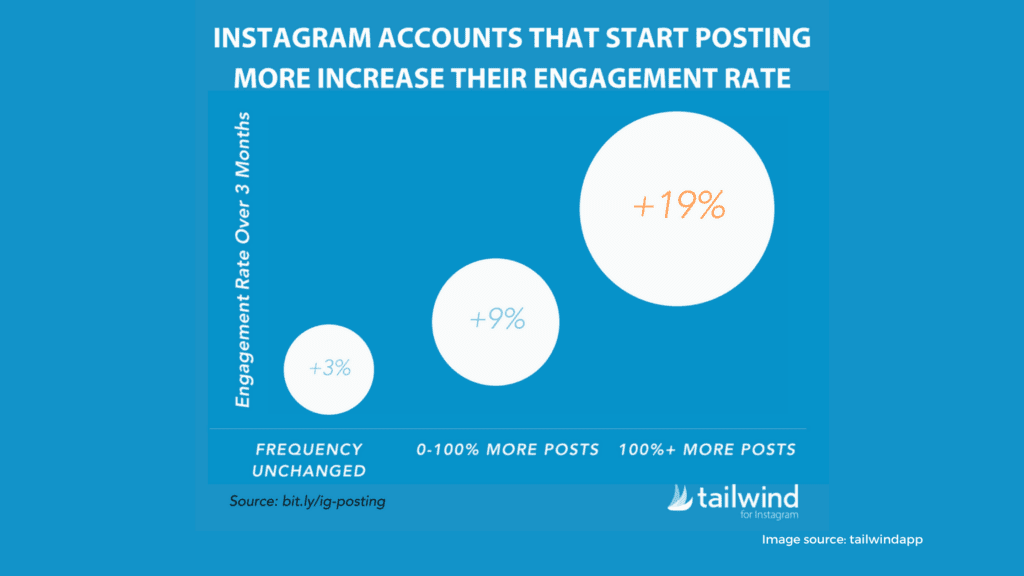
Determine the Frequency for Each Type of Post
You’ve already figured out what content you want to put on your social media sites, so it’s time to decide how often you’ll post them.
For this stage, you may already start creating a preliminary calendar. You can consider google calendar, or you can go for a simple spreadsheet that will outline your social media content. Every Monday, for example, you might plot your quotes or tips, while you can plan your blog entries on Thursdays. If you’re running a sale, make sure to synchronize your inbound marketing with it. For example, if you’re going to send out a marketing email that promotes a site-wide discount on your store, make sure you offer the same deal on your social media sites as well.
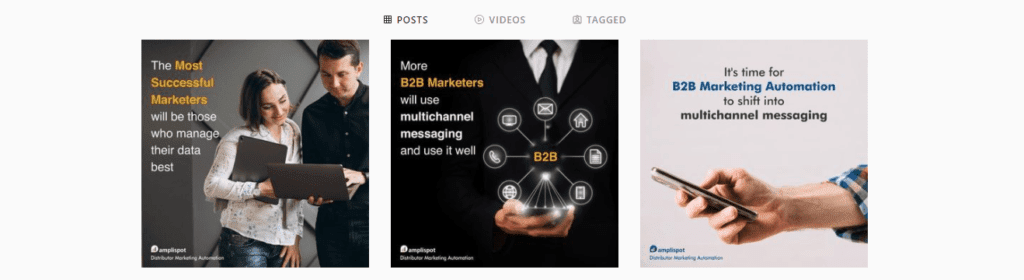
A functioning social media calendar can assist you in gaining a more visual perspective on how your week should generally appear. This will assist you in filling out the gaps and correcting days with social posts.
Remember: a solid content strategy is more than simply getting the proper material in the hands of the appropriate people. Timing is also important. As a result, consider the best days for particular articles and optimum posting hours for each social media platform.
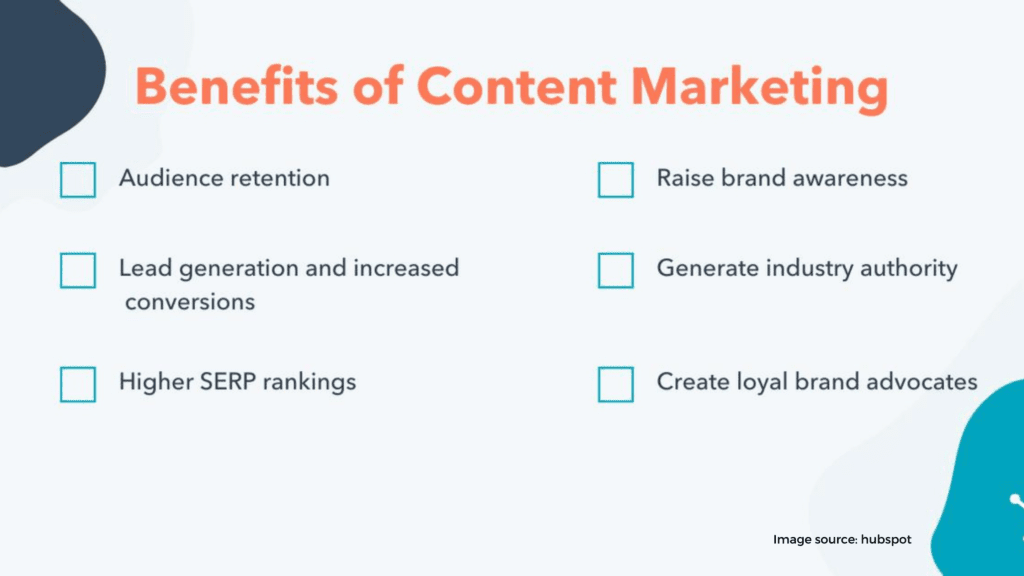
Create the Content of Your Post
Don’t be alarmed; this isn’t the final product you’re going to post. However, even just the basic concept of what you’ll publish with each campaign should go in your social media calendar.
This procedure requires you to be aware of who you’re conversing with. Part of having a successful social media marketing plan is knowing your audience’s demographics. You can also come up with copies that make sense to them in this manner.
Make sure that the subject matter of your blog is consistent with your brand voice and value. Keep in mind that your audience will be able to scroll through all of your past postings and material at once. Consistency in your brand’s voice demonstrates trustworthiness and distinctiveness.
Extra tip: You can customize your message for each network you’ll be posting it to based on their requirements. Some channels allow for more words in a post than others. So, if you’re cross-posting, remember to test your material on social media. Many of your audience may be put off by those three little dots that indicate a text has been cut off, and a significant portion of your message will not be read.
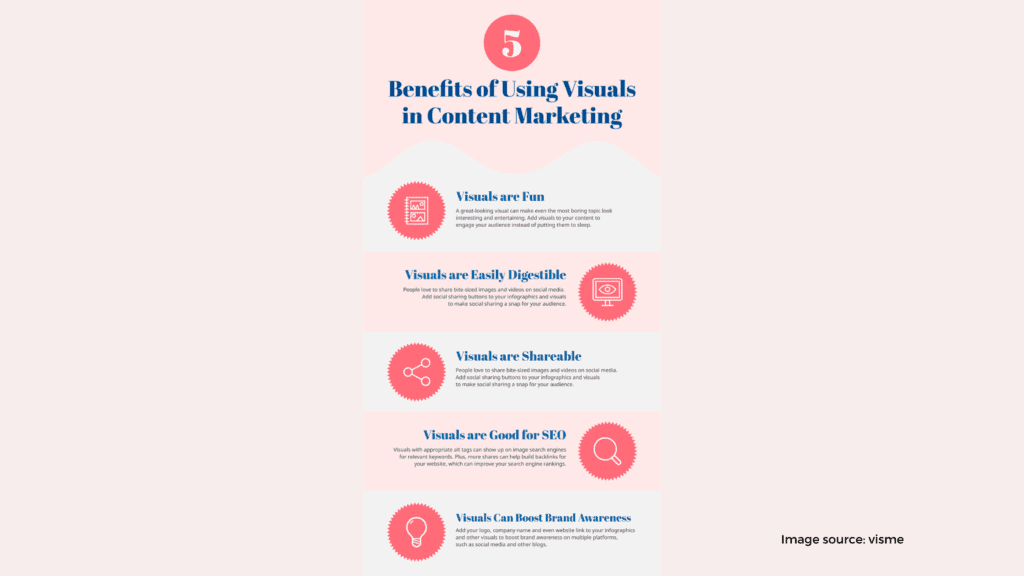
Identify the Link or Multimedia with Each Post as Collateral
The next step is to pick the material—graphic, video, blog article, etc.—that will go with each post. To get started, you’ll need to go through your blog’s archives and find articles that are relevant to your topic. You might also look for videos or ask your design team for images.
In a separate folder, save these files. They should be linked to your social media calendar. On the day of your posting, performing this will help you stay organized and avoid any mix-ups.
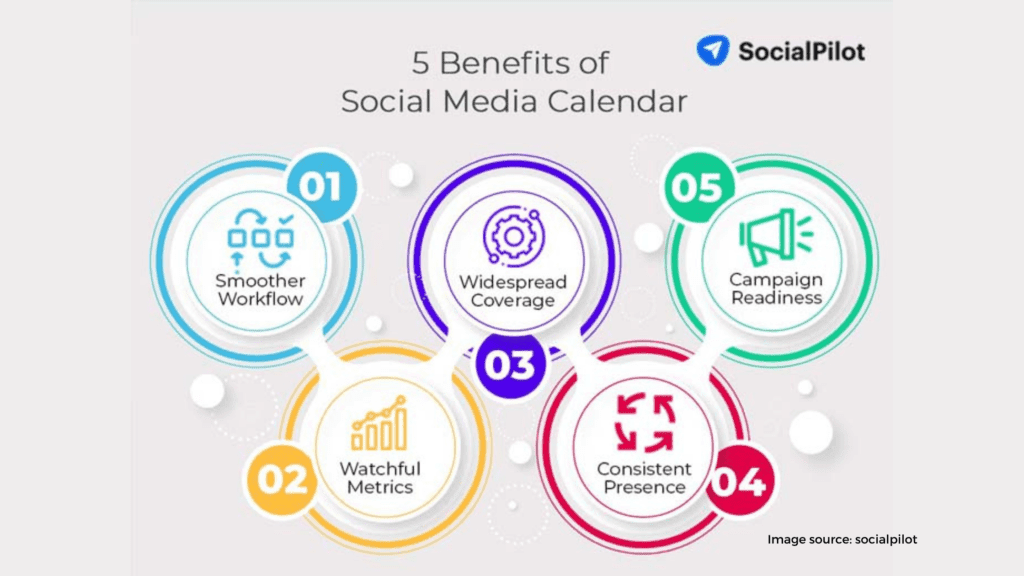
Finalize Your Calendar
It’s time to finalize your social media plan now that you know what you’ll be posting, when you’ll post them, which content goes with it, and so on.
An effective calendar should provide you with information on when and where to publish your content, including the caption, URL that it will link to, the relevant social media platform, and the character count for each.
You may also create a monthly overview and a weekly/daily view of the same calendar to help you plan your workflow more effectively.
With a social media calendar, you’ll be better equipped to execute your strategy more effectively and efficiently. There will be no more missed possibilities and no tasks that fall through the gaps.
In addition, you will always have a clear perspective on what needs to be done and when. You can avoid an array of problems that might result from a lack of planning by keeping everything in order.
As you can see, it’s not overly complicated to set up a social media calendar. You can refer to social media calendar examples for further assistance. It only takes time and effort, plus the understanding of the best ways to utilize your visibility online, with a clear outline of what you will be posting and when this should come together quickly.
However, even with a regular posting schedule in place, be sure to leave room for modifications. Always keep an eye on your postings’ performance, and be ready to modify and update your strategies as you go along.






