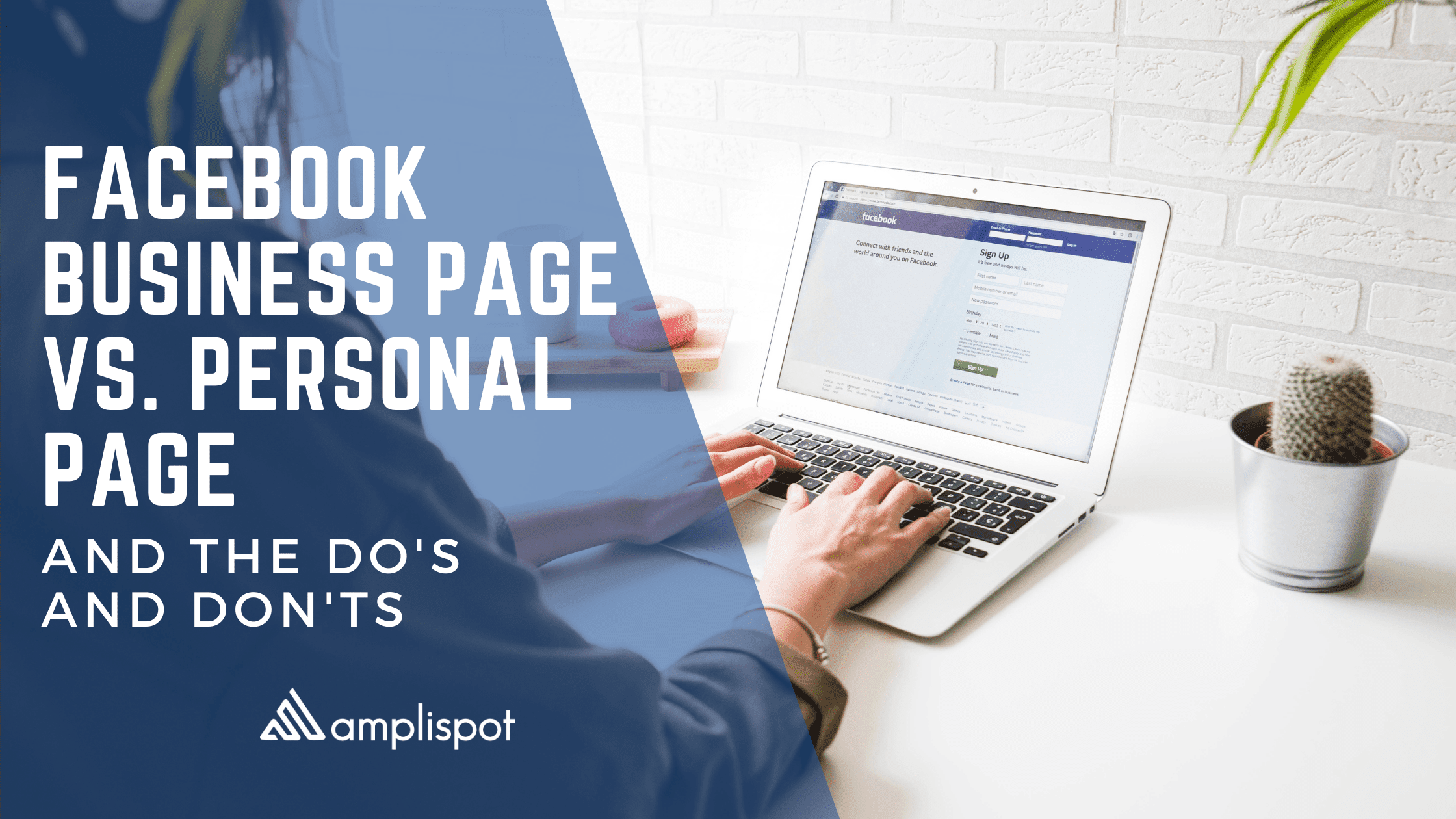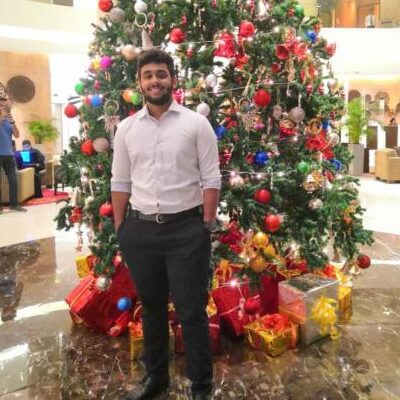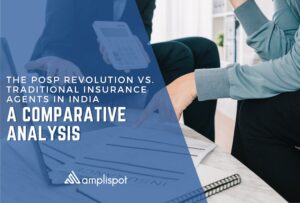With over two billion active user accounts, Facebook is well-known throughout the world of social media. Even if someone only visits once or twice a month to see what their friends and family are up to or upload photos of their pets, they have a Facebook page. Companies also play an important part on Facebook; in fact, almost 50 million accounts are linked with companies or other for-profit enterprises.
When you are setting up a Facebook page for your business, there are a few things to keep in mind. First, you need to decide whether to use a personal profile or a business page.
There are some important differences between the two that you should understand before making your decision.
In this blog post, we will outline the key differences between personal profiles and business pages, as well as the do’s and don’ts of each type of page. Let’s get started!
Business Profile vs. Personal Profile: The Key Differences
1. Purpose of Use
Personal profiles are meant for individual, non-commercial use only. Business pages are meant for, you guessed it, business! If you use a personal profile for business purposes, you are in violation of Facebook’s terms of service.
2.Features
Business pages have more features than personal profiles. For example, businesses can add call-to-action buttons that encourage people to buy products or services, sign up for a newsletter, or contact the company. Personal profiles do not have these features.
3. Visibility
Business pages are visible to everyone on Facebook, even if they do not have a Facebook account. Personal profiles are only visible to people who have a Facebook account and are logged in.
4. Interaction
Business pages can be liked and followed by people, while personal profiles can only be added as a friend.
5. Search Engine Optimization
Business pages are indexed by search engines, while personal profiles are not. This means that when people search for your business on Google, your business page will come up in the results. If you have a personal profile, it will not.
The Necessity of a Business Profile
Some business owners believe that a personal profile is the same as a specialized company page. After all, it’s simple to contact your social connections and family members — those who are more likely to buy from you — from the page you already have set up, don’t you think? This isn’t correct. As mentioned above, promoting company activities on your personal page can lead to your Facebook profile being banned, leaving you with no photos, comments, friends, or connections.
A business page is required in order to play by the rules. This should be a one-of-a-kind destination for your company; in most cases, there’s no need to include personal photographs, personal information, or any other nonbusiness data.
How to Use Facebook for Business
1. Do: Use an Appropriate Profile Picture
It’s critical to be recognized on Facebook in order for people to discover you and like you. Because your profile picture is at the top of your Page and serves as your thumbnail for all of your postings, make sure it’s something that your Fans will identify with. It’s usually best to stick with the logo of your organization.
2. Don’t: Leave Your Company’s “About” Section Empty
Your “about” section is displayed below your profile photo, and it’s one of the first places people check out when scrolling through your Page. Make sure yours offers important information about your firm: what you sell, where you’re located, how long you’re open, and so on.
3. Do: Integrate CTA in Your Cover Photo, Pinned Post, and Profile to Promote Marketing Campaigns
The most apparent components of your website are these three features. If you want to improve the effectiveness of your marketing, consider synchronizing your text and visuals across all three areas.
If you’re promoting an ebook, for example, you might use a cover photo with a picture of your book, create an organic post to your page that includes a link to your landing page, and make sure the profile CTA contains a link to the landing page as well.
4. Don’t: Use a Dummy Account
There’s no getting around it. Dummy accounts are in violation of Facebook’s terms and conditions, so don’t create them.
To avoid posting mistakes, create particular publishing options for each employee on your Page. If you want to see what roles you may reserve for team members, check out this Facebook help document.
5. Do: Tailor Your Organic Posts
Facebook targeting isn’t only for paid content; it may also be used for organic postings. Instead of sending out all of your updates to all of your fans, consider ways you can utilize Facebook targeting tools to segment your organic posts by age, gender, education, and so on. You might be able to achieve even higher engagement if you are more particular with your targeting.
6. Don’t: Post Too Often
How frequently should you post on your business page? The answer to this question depends on a variety of factors, including the size of your audience, the time zone in which they live, and how much content is already being shared in your industry.
That said, we generally recommend that businesses post 1-2 times per day on their business pages.
Don’t post more than a couple of times per day and overwhelm your consumers by doing so. Instead, spend more time creating higher-quality Facebook posts and, well, getting to the other thousands of items on your to-do list.
7. Do: Use Tracking URLs and Facebook Insights to Analyze Your Page Performance
You can’t improve your Facebook Page if you don’t know how well your posts are doing in the first place. To figure out which postings are driving visitors and conversions to your website, use tracking URLs with UTM codes. Also, go to Facebook Insights for page-specific information like your post engagement rate per post.
You can use insights from these evaluations to develop a more customized content strategy that emphasizes what works and minimizes what doesn’t.
8. Don’t: Forget About Multimedia Posts
You’ve heard it before, and you’ll hear it again: the importance of visual content on social media cannot be overstated.
Make sure you’re incorporating a variety of content types into your posting strategy, including images, videos, infographics, and audio files. Also, take advantage of Facebook’s live video feature to show your audience the inner workings of your business in real-time!
9. Do: Post During Strategic Times of Day
While the ideal time of day varies from page to page and audience to audience, there is some data suggesting that postings published between 1 and 4 p.m. have the highest clickthrough and share rates. This may be a good starting point for determining which time of day works best for you.
10. Don’t: Be Slow to Respond
Your audience won’t always have easy questions, but they will appreciate a business that takes the time to respond to their inquiries in a timely manner.
Whether your audience posts negative or positive feedback, ignoring them only leads to possible anger or disappointment. So spend a few minutes of your time each day monitoring your Facebook Page and addressing any concerns that arise.
11. Do: Try Using Paid Budget to Amplify Successful Organic Posts
Create content that your audience will appreciate and is relevant to their interests. When you promote material that you already know works, you’ll get a better return on investment for your advertisements. Increased reach and more people interested in your Page may be achieved by investing in organic content that’s performing well.
12. Don’t: Make Assumptions
The last thing you want is for your messages to blend in with the rest of a customer’s News Feed’s clutter. It does not imply that simply because a technique has performed well in one sector that it will do so in yours. Test your preconceptions, including those outlined above, to see what works best for you.
Final Takeaway
When it comes to Facebook business pages, there are a lot of things you should do… and just as many things you shouldn’t.
By following the Dos and Don’ts outlined in this article, you can create a page that accurately represents your brand, engages your target audience, and drives conversions.
We hope you take these tips into consideration the next time you’re thinking about how to improve your Facebook business page. Keep in mind that, as with any strategy, it’s important to track your progress and analyze your results so that you can continue to adjust and grow.